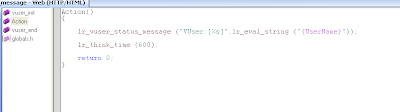Recently, I did a quick Homepage frontend performance test of eight well known Australian Banks and it does look like they do not follow the frontend performance golden rules.
NOTE:Due to confidentiality and competition among banks:
- I am not using there real names, instead I am using dummy name for these banks(Bank1, Bank2… Bank8).
- Also no further details are provided as to what could be improved by each bank but instead a generic summary.
The finds are summarized as below.
Test details (as at 31/01/11)
Test Location: Sydney
Browser: IE 7
Connection: DSL (1.5Mbps)
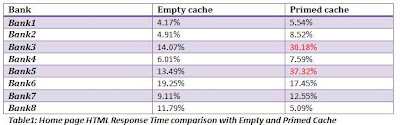
- Except for Bank3 and Bank5, all the banks had HTML download response time less than 20%. Therefore most of the time (80-90%) is spend on downloading non HTML content. For Bank3 primed cache scenario there were two requests made to the server, one for HTML page and other for a gif file. For Bank5 primed cache scenario there were three requests made to the server. First one is the HTML page and other two are a Text/Plain and a JS
- All the websites have keep-alive enabled. That is good.
- Except for Bank5, all the websites do not cache static content.
- All of the websites fail to use a CDN. This might not be a big issue; however, if they want to expand outside Australia and become more global, CDN will help to achieve fast response time
- If we assume that CDN criterion is not an important factor, at the moment, then Bank5 to a certain extend is following the Front-end Performance Golden Rules. It could do even better by compressing Images and JS/CSS files.
- If we assume that CDN criterion is not an important factor, at the moment, then Bank2 and Bank6 websites perform poor in regards to Front-end Performance Golden Rules compared to other websites.
- Except for Bank7, rest of the websites do an average to a poor job in compressing JS/CSS files. Some of these files could be reduced by 40%-45%.
- Five out of eight websites don’t even GZIP their text (HTML). Some of these websites could reduce the text by 20%-30% by just GZIPPing the text.