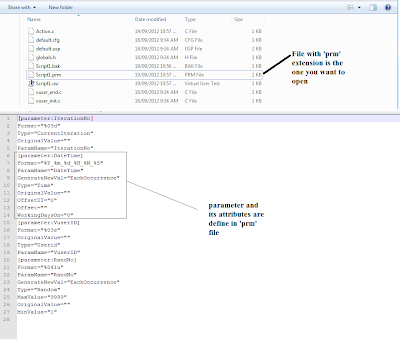CouchDB is an open source document-oriented database. More information on CouchDB is available here.
CouchDB 0.9 and above comes with a list of counters that lets you inspect how CouchDB performs. On windows (local machine where CouchDB is installed), you can view these counters by navigating to the following URL: http://localhost:5984/_stats. More information is available here.
The information returned is in JSON format. There are free tools and websites available to display the stats in a more user friendly format.
| Group | Key | Description |
|---|
| Couchdb | database_writes | Number of times a database was changed |
| open_databases | Number of open databases |
| auth_cache_hits | Number of authentication cache hits |
| auth_cache_misses | Number of authentication cache misses |
| database_reads | Number of times a document was read from a database |
| request_time | Length of a request inside CouchDB without MochiWeb |
| open_os_files | Number of file descriptors CouchDB has open |
| httpd | Requests | Number of HTTP requests |
| bulk_requests | Number of bulk requests |
| view_reads | Number of view reads |
| clients_requesting_changes | Number of clients for continuous _changes |
| temporary_view_reads | Number of temporary view reads |
| httpd_request_methods | DELETE | Number of HTTP DELETE requests |
| HEAD | Number of HTTP HEAD requests |
| POST | Number of HTTP POST requests |
| PUT | Number of HTTP PUT requests |
| GET | Number of HTTP GET requests |
| COPY | Number of HTTP COPY requests |
| httpd_status_codes | 400 | Number of HTTP 400 Bad Request responses |
| 201 | Number of HTTP 201 Created responses |
| 403 | Number of HTTP 403 Forbidden responses |
| 409 | Number of HTTP 409 Conflict responses |
| 200 | Number of HTTP 200 OK responses |
| 202 | Number of HTTP 202 Accepted responses |
| 404 | Number of HTTP 404 Not Found responses |
| 301 | Number of HTTP 301 Moved Permanently responses |
| 405 | Number of HTTP 405 Method Not Allowed responses |
| 500 | Number of HTTP 500 Internal Server Error responses |
| 401 | Number of HTTP 401 Unauthorized responses |
| 304 | Number of HTTP 304 Not Modified responses |
| 412 | Number of HTTP 412 Precondition Failed responses |
Below is a formated JSON output example:
{ "couchdb" : { "auth_cache_hits" : { "current" : 2089.0,
"description" : "number of authentication cache hits",
"max" : 222,
"mean" : 0.83199999999999996,
"min" : 0,
"stddev" : 10.222,
"sum" : 2089.0
},
"auth_cache_misses" : { "current" : 12.0,
"description" : "number of authentication cache misses",
"max" : 3,
"mean" : 0.0050000000000000001,
"min" : 0,
"stddev" : 0.113,
"sum" : 12.0
},
"database_reads" : { "current" : 643.0,
"description" : "number of times a document was read from a database",
"max" : 131,
"mean" : 0.25700000000000001,
"min" : 0,
"stddev" : 4.1050000000000004,
"sum" : 643.0
},
"database_writes" : { "current" : 205.0,
"description" : "number of times a database was changed",
"max" : 28,
"mean" : 0.082000000000000003,
"min" : 0,
"stddev" : 1.056,
"sum" : 205.0
},
"open_databases" : { "current" : 10.0,
"description" : "number of open databases",
"max" : 7,
"mean" : 0.0040000000000000001,
"min" : -5,
"stddev" : 0.21099999999999999,
"sum" : 10.0
},
"open_os_files" : { "current" : 10.0,
"description" : "number of file descriptors CouchDB has open",
"max" : 7,
"mean" : 0.0040000000000000001,
"min" : -5,
"stddev" : 0.28699999999999998,
"sum" : 10.0
},
"request_time" : { "current" : 13881.477999999999,
"description" : "length of a request inside CouchDB without MochiWeb",
"max" : 12043.0,
"mean" : 115.679,
"min" : 0.0,
"stddev" : 1098.511,
"sum" : 13881.477999999999
}
},
"httpd" : { "bulk_requests" : { "current" : 27.0,
"description" : "number of bulk requests",
"max" : 10,
"mean" : 0.010999999999999999,
"min" : 0,
"stddev" : 0.253,
"sum" : 27.0
},
"clients_requesting_changes" : { "current" : null,
"description" : "number of clients for continuous _changes",
"max" : null,
"mean" : null,
"min" : null,
"stddev" : null,
"sum" : null
},
"requests" : { "current" : 2395.0,
"description" : "number of HTTP requests",
"max" : 221,
"mean" : 0.95299999999999996,
"min" : 0,
"stddev" : 10.359999999999999,
"sum" : 2395.0
},
"temporary_view_reads" : { "current" : 92.0,
"description" : "number of temporary view reads",
"max" : 33,
"mean" : 0.036999999999999998,
"min" : 0,
"stddev" : 0.94199999999999995,
"sum" : 92.0
},
"view_reads" : { "current" : 144.0,
"description" : "number of view reads",
"max" : 37,
"mean" : 0.058000000000000003,
"min" : 0,
"stddev" : 1.1579999999999999,
"sum" : 144.0
}
},
"httpd_request_methods" : { "COPY" : { "current" : 1.0,
"description" : "number of HTTP COPY requests",
"max" : 1,
"mean" : 0.0,
"min" : 0,
"stddev" : 0.02,
"sum" : 1.0
},
"DELETE" : { "current" : 187.0,
"description" : "number of HTTP DELETE requests",
"max" : 81,
"mean" : 0.074999999999999997,
"min" : 0,
"stddev" : 1.6919999999999999,
"sum" : 187.0
},
"GET" : { "current" : 1672.0,
"description" : "number of HTTP GET requests",
"max" : 222,
"mean" : 0.66600000000000004,
"min" : 0,
"stddev" : 9.1310000000000002,
"sum" : 1672.0
},
"HEAD" : { "current" : null,
"description" : "number of HTTP HEAD requests",
"max" : null,
"mean" : null,
"min" : null,
"stddev" : null,
"sum" : null
},
"POST" : { "current" : 190.0,
"description" : "number of HTTP POST requests",
"max" : 35,
"mean" : 0.075999999999999998,
"min" : 0,
"stddev" : 1.1719999999999999,
"sum" : 190.0
},
"PUT" : { "current" : 345.0,
"description" : "number of HTTP PUT requests",
"max" : 85,
"mean" : 0.13700000000000001,
"min" : 0,
"stddev" : 2.1110000000000002,
"sum" : 345.0
}
},
"httpd_status_codes" : { "200" : { "current" : 1734.0,
"description" : "number of HTTP 200 OK responses",
"max" : 221,
"mean" : 0.68999999999999995,
"min" : 0,
"stddev" : 9.2690000000000001,
"sum" : 1734.0
},
"201" : { "current" : 245.0,
"description" : "number of HTTP 201 Created responses",
"max" : 31,
"mean" : 0.098000000000000004,
"min" : 0,
"stddev" : 1.2170000000000001,
"sum" : 245.0
},
"202" : { "current" : 3.0,
"description" : "number of HTTP 202 Accepted responses",
"max" : 1,
"mean" : 0.001,
"min" : 0,
"stddev" : 0.035000000000000003,
"sum" : 3.0
},
"301" : { "current" : 3.0,
"description" : "number of HTTP 301 Moved Permanently responses",
"max" : 1,
"mean" : 0.001,
"min" : 0,
"stddev" : 0.035000000000000003,
"sum" : 3.0
},
"304" : { "current" : 25.0,
"description" : "number of HTTP 304 Not Modified responses",
"max" : 8,
"mean" : 0.01,
"min" : 0,
"stddev" : 0.215,
"sum" : 25.0
},
"400" : { "current" : 23.0,
"description" : "number of HTTP 400 Bad Request responses",
"max" : 8,
"mean" : 0.0089999999999999993,
"min" : 0,
"stddev" : 0.22900000000000001,
"sum" : 23.0
},
"401" : { "current" : 5.0,
"description" : "number of HTTP 401 Unauthorized responses",
"max" : 2,
"mean" : 0.002,
"min" : 0,
"stddev" : 0.059999999999999998,
"sum" : 5.0
},
"403" : { "current" : 14.0,
"description" : "number of HTTP 403 Forbidden responses",
"max" : 6,
"mean" : 0.0060000000000000001,
"min" : 0,
"stddev" : 0.156,
"sum" : 14.0
},
"404" : { "current" : 100.0,
"description" : "number of HTTP 404 Not Found responses",
"max" : 80,
"mean" : 0.040000000000000001,
"min" : 0,
"stddev" : 1.6220000000000001,
"sum" : 100.0
},
"405" : { "current" : 3.0,
"description" : "number of HTTP 405 Method Not Allowed responses",
"max" : 1,
"mean" : 0.001,
"min" : 0,
"stddev" : 0.035000000000000003,
"sum" : 3.0
},
"409" : { "current" : 3.0,
"description" : "number of HTTP 409 Conflict responses",
"max" : 1,
"mean" : 0.001,
"min" : 0,
"stddev" : 0.035000000000000003,
"sum" : 3.0
},
"412" : { "current" : null,
"description" : "number of HTTP 412 Precondition Failed responses",
"max" : null,
"mean" : null,
"min" : null,
"stddev" : null,
"sum" : null
},
"500" : { "current" : 87.0,
"description" : "number of HTTP 500 Internal Server Error responses",
"max" : 75,
"mean" : 0.035000000000000003,
"min" : 0,
"stddev" : 1.508,
"sum" : 87.0
}
}
}